Developing Software on the NEC PC-8401?
Just a bit of fun for this entry. After experimenting with some software development last post, it quickly became apparent that writing software directly on the PC-8401 is a little inconvenient (at least without a memory expansion). This lead to the use of Z88dk for external development and a little cross-compiling to CPM to suite our purposes.
I couldn't help thinking that although the outcome was successful, it seemed a little like cheating. So lets cheat a tiny bit less.
As we know, the PC-8401 comes with a very capable Vt100 compatible Terminal program, one that's perfect for interfacing with LINUX. Now with minimal imagination required lets pretend it's 1985 and we're developing on some extremely expensive time sharing remote platform tended by white coat wearing professionals.
First, we need to find the correct Serial Port. I'm using a USB to serial adaptor and need to know which exact device to target.
From the command line in LINUX issue:
dmesg | grep USBThis yields a load of messages, but I'm looking for something as below.
[ 22.444199] usbserial: USB Serial support registered for pl2303
[ 22.444774] usb 1-10: pl2303 converter now attached to ttyUSB1Now knowing knowing which USB device is the serial converter, it's an easy matter to setup a terminal console.
sudo stty -F /dev/ttyUSB1 cols 80 rows 15 1200
TERM=vt100 ksh </dev/ttyUSB1 > /dev/ttyUSB1 2>&1 &Once that's all done, I can start up the PC-8401s Terminal program, configure it to 1200 baud 1 stop bit, no parity and 8 bit word length and I'm up and running a LINUX remote console. From there it's time to start up a text editor, VI, Emacs or Nano and get developing.
 |
| NEC-PC8401 with and open LINUX console running nano and editing code |
Once some very impressive software has been developed, it'll need to be transferred to the PC-8401 to be executed in all it's glory, and LINUX provides a couple of easy to use xmodem commands to do just that.
To send files from LINUX via Xmodem:
sx my_file.comTo receive files from the PC-8401
rx my_file.comNow there is absolutely no excuse, not in the slightest to use a 27 inch widescreen monitor to interact with a high powered modern PC to write applications.
Finally, thanks to Mike Spooner for indirectly generating the idea behind this post.
See RetroChallenge Intro, Part 1, Part_2, Part 3, Part 4, Part 5, Part 6, Part 7, Part 8


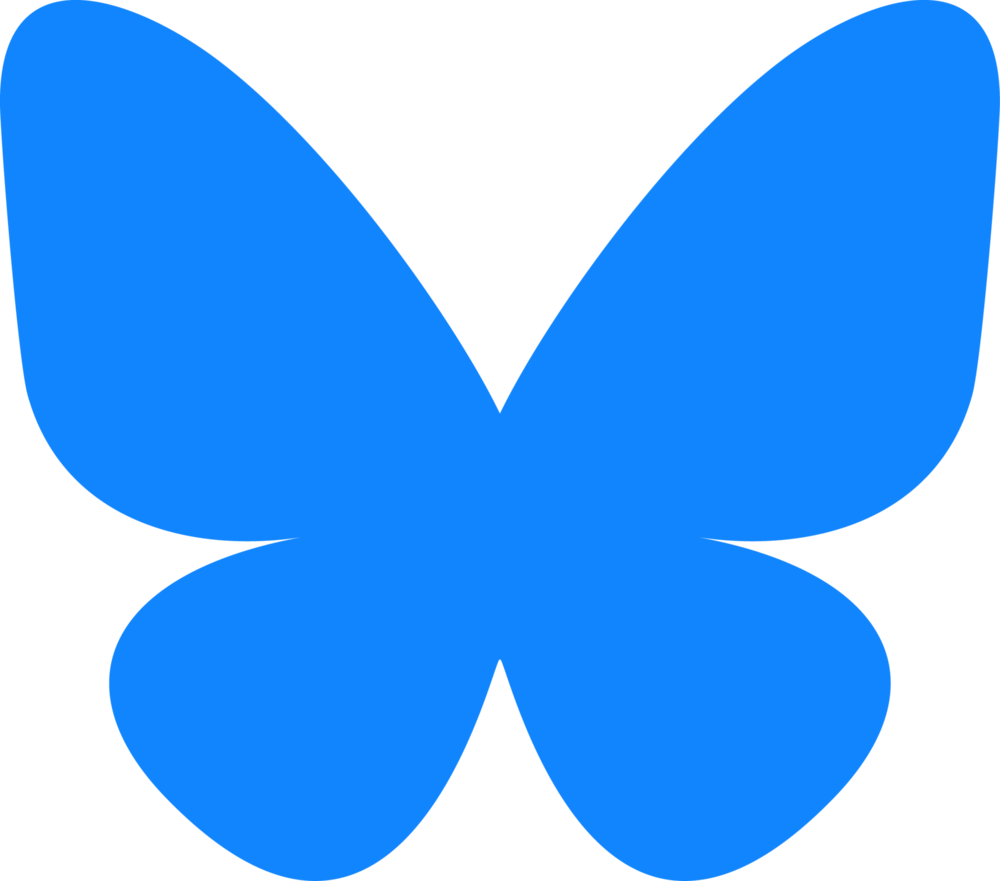








0 comments:
Post a Comment