NEC PC-8401's Software-To-Go on the Go
It's time try out some of the PC- 8401's inbuilt software. Ideally I'll be wanting to create files that are usable outside the NEC PC-8401 1980's bubble. The software included in ROM was all quite cabable for the time our NEC was realeased into the wild, we should be able to make use of it to some extent today.
There are four software packages provided in ROM:
- Wordstar-To-Go: Micro Pro's word processing package, a portable version of the Wordstar.
- Calc-To-Go: Portable version of Calc Star, also by Micro Pro.
- Personal Filer: A flat file database program.
- Telecom: Modem and Serial communication tools.
Of those, the two packages likely to be of most use in the modern context are Wordstar-To-Go and Telecom and I'll quickly look at those now. Telecom is arguably of most importance as it will be required to move files and additional software on and off the computer. The limited 64k of available RAM (32 for storage and 32 as active memory) makes Telecom a necessity if we plan on doing anything useful in the longer term.
Getting the files on and off with Telecom
The Telecom application is quite effective, and thankfully includes the XModem transfer protocol, making file transfers reliable. Connecting to a regular PC requires a USB to serial cable and a NULL modem cable. Nothing odd here, I used standard off the shelf parts.
For software on the modern LINUX computer I'm using CuteCom as it's a windowed terminal communication program, the command line based Minicom works just as well for this though.
 |
| PC-8401 and LINUX CuteCom Talking |
I found the default Telecom configurations need some tweaking. The baud rate was best set to 1200 for plain ASCII file transfers and terminal emulation, else the buffer got full and text was lost. For XModem the baud rate value can be up to 19200 (with some issues), 9600 provides issue free transfers. Other than that I set Stop bits to 1, as is the default value for just about everything else out there. The configurations can be saved to memory, so once setup it's all good to go next time.
XModem transfers in both directions work perfectly, making the task of installing software and transferring other files a simple.
With a basic configuration setup all the networking capacity of 1985 is at our fingertips. If I want to take the PC-8401BM out on a field trip, or write up blog pages on the go, then we can rest easy knowing all that hard work is easily transfered back to a regular PC.
With basic communications configures it's time to look at using some of the built in productivity software.
XModem transfers in both directions work perfectly, making the task of installing software and transferring other files a simple.
With a basic configuration setup all the networking capacity of 1985 is at our fingertips. If I want to take the PC-8401BM out on a field trip, or write up blog pages on the go, then we can rest easy knowing all that hard work is easily transfered back to a regular PC.
With basic communications configures it's time to look at using some of the built in productivity software.
NEC PC-8401BM Telecom Default Configuration
| ||
|---|---|---|
| OPTION | DEFAULT | DISCRIPTION |
| CONNECTION | RS-232C | Internal Modem or RS-232C |
| PROTOCOL | OFF | ON for modem7 / xmodem, OFF for ASCII transfers |
| SPEED | 9600 | 150 - 19200 baud |
| WORD LENGTH | 8 | 7 or 8 bits per character |
| SI/SO | ON | Shift In/Shift Out sequence |
| STOP BITS | 2 | 1, 1.5 or 2/td> |
| PARITY | NO | NO,EVEN,ODD,IGNORE. Ignore only effective when STOP BITS set to 8 |
| XON/XOFF | ON | ON or OFF |
| ECHO | OFF | ON or OFF |
| CHAR WRAP | ON | ON or OFF |
| NEW LINE | OFF | ON or OFF |
| PPS | 10 | 10 or 20. Pulse Per Second, Used for modem dialing |
| LABEL | OFF | ON or OFF. Displays the Function key values |
| DEL CODE | 7F | 7FH (DEL) or 08H (BS) |
| LF SUP. | ON | ON or OFF. ON Suppresses LF codes ignored during uploads |
| LINE DELAY | 0 | 1 - 7. Delay ACK response. |
| OFF | ON or OFF. Echo session on a printer | |
| SAVE | OFF | Save Telecom configuration on exit |
Can we Wordstar-To-Go?
Wordstar may still be a perfectly usable as word processor, with one proviso, that we have some sort of document conversion utility. This is where we start running into problems on the modern PC side. It seems that we're now so far removed from Wordstars historical dominance in the marketplace that pre-existing conversion tools, even thoughs designed for 'newer' platforms are themselves so out of date emulation is required to run them. (I find this news a touch disturbing).
Over at the Way Back Machine (love that machine), the remains of the WordStar Resource Site provides downloads to various converters, Sadly, I've tried a number of the conversion utilities without any luck this far. They all specify conversion capabilities extending to DOS and Windows Wordstar files exclusively, so the PC-8401s Wordstar-To-Go files will need to undergo a CPM to DOS conversion first.
Failing conversion utilities, there are two other options available, both built into our trusty PC-8401. Firstly, Wordstar-To-Go can produce simple text files that need no conversion. This is the easiest option to use.
The second options is available during file transfers. When sending files with the Telecom package there is an option to convert Wordstar files to plain text. This produces a similar result to using plain text to start with, but not quite. Conversion ignores continuous paragraphs, so what appears to be the end of a line in a Wordstar file (lines are by default 65 character long) is the end of a line, meaning all paragraphs would have to reformatted to be contiguous. Note that Wordstar itself treats paragraphs the same way. The text will appear exactly as formatted on screen in Wordstar, minus control characters and .dot commands.
The best explanation is a simple example, below are three version of the same file. The text was justified in the Wordstar formatted files.
RAW Wordstar File:
Thå quicë browî dingï jumpeä oveò thå lazù fox® Thå kangaroï
jumped over the dingo.
No animals were harmed in the above test sentence.
Wordstar File with Special Characters Removed During File Transfer
The quick brown dingo jumped over the lazy fox. The kangaroo
jumped over the dingo.
No animals were harmed in the above test sentence.
Plain Text File
The quick brown dingo jumped over the lazy fox. The kangaroo jumped over the dingo.
No animals were harmed in the above test sentence.
So is Wordstar on the PC-8401 still usable in the modern context? Yes, but with some serious limitations for the time being. There would be an interesting RetroChallenge project in writing a decent conversion utility.
See RetroChallenge Intro, Part 1, Part_2, Part 3, Part 4, Part 5, Part 6, Part 7, Part 8


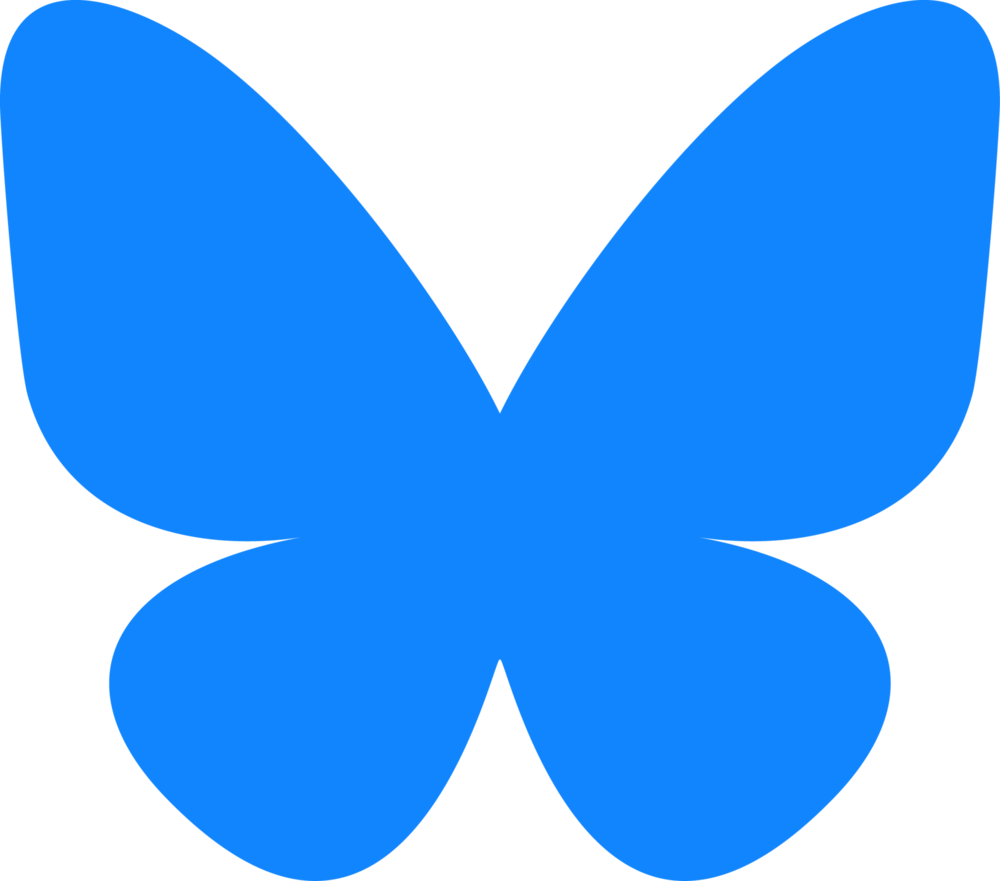








0 comments:
Post a Comment