The ZeaMouse version 2 firmware should take a USB mouse and have it function in a similar fashion to a Commodore 64s 1351 mouse. The 1351 had two modes of operation, an analogue mode and a digital compatibility mode. In digital mode a 1351s analogue movements are converted into digital signal for use on standard Atari style joystick port.
The trick to the converting an analogue like signal to a digital one is in the preservation of the proportional analogue mouse movement feel. Complicating matters is the host computer and the particular piece of software reading the joystick port at any given time.
In version one of the ZeaMouse I thought I'd got the mouse timings and movement about right. However at the time I only had a ZXPand equipt ZX81 for testing. Unfortunately what I though was working well was in reality only doing so for the ZX81. Thankfully I've acquired a ZX Spectrum Omni which has a Kempston compatible port, and so have been able to conduct more extensive testing this time around.
After about a month of testing I'm satisfied the mouse interface works just as well with the Spectrum (Kempston and Sinclair adapters) as a ZX81. Note that the Spectrums joystick ports should provide power on pin 5 else you'll need to power the mouse interface externally.
Proportional movement is simulated by keeping the joystick direction triggered for longer periods the more the mouse is moved in a constant direction. Getting the acceleration just right proved a little tricky. The mouse is also decelerated, but this happens at about twice the rate of acceleration.
The latest firmware ZeamMouse_V2_03.tar.gz is now avaliable for download, as always newer versions as they become avaliable are on the ZX81 Projects page.
To compile the ZeaMouse project a copy of the Circuits@Home Arduino USB Host Shield library is also required. This is available from the Git Hub repository: https://github.com/felis/USB_Host_Shield
 |
| Using a USB Mouse in the 'The Artist 3' |
See more entries for this project: Part 1, Part 2



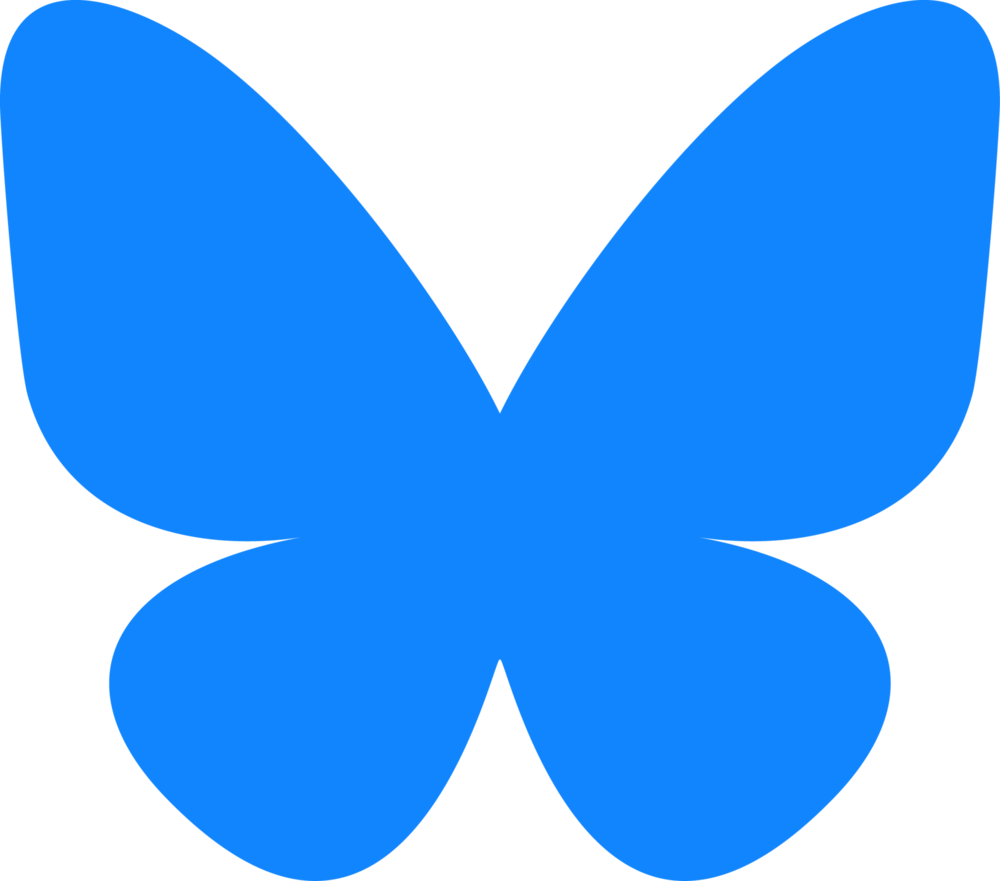








0 comments:
Post a Comment