 |
| NEC PC-8401 with PC-8431A, PC-8441A & PC-8406A Expansions |
A quick re-acquaintance With the PC-8401
For those who haven't read previous articles on the subject; the PC-8401 series of computers was one of NEC's attempts at introducing portable computing to the business masses. It's main focus is productivity applications, with Wordstar-To-Go, Calc-To-Go, Filer (card filing program) and telecommunications software built into ROM all spring boarding off a CP/M 2.2 OS core.On the hardware front the 8401 comes with a Z80A CPU, 64k battery backed static RAM (this is shared between RAM and RAM Disk), a rather splendid mechanical Alps keyboard and a just reasonable 80 column x 16 line reflective LCD display panel. Additionally some versions came with a built in 300 Baud modem (sadly not much use today).
When at home or in the office, the machine is powered externally via a suitable 5v to 9v power brick. But what good is a laptop if you can't use it at the pub? Four C Cell batteries answer this pressing need, providing portable power while additionally retaining computer settings and program memory.
Not Quite the Standalone Computing Powerhouse
There are 2 major issues with the PC-8401 as a standalone laptop computer. Firstly and most importantly is the lack of physical memory. While the computer has 64k, 32k is devoted to file storage. This is just enough to keep some documents and spreadsheets stored on the device, but severally restricts what ever else you might like to store on the computer.Secondly, the screen is problematic, it is usable sure, but it isn't great by any stretch of the imagination. The contrast is poor, and compared to the LCD panel clarity of something like the Tandy model 100 it is not up to the task as a main display for extended periods of time.
It's the Peripherals that Make the PC-8401
It is the bewildering array of peripherals that lift the PC-8401 onto another level. Memory expansion modules, disk drive adapters and CRT monitor modules turn the basic unit into a fully functional C/PM workhorse. Turning the humble PC-8401 into just the kind of computer you'd want if determined to look oh so very serious about your office computing in 1985.Perhaps the most valuable peripherals are the Disk adapter, CRT/disk adapter and memory expansions unlock the 32k constraints on storage. The base memory can be configured to use the full 64k, with all storage being taken care of by 3.5" DD disks or the memory expansion modules.
OK so Why the Renewed Interest?
Up until now I've not had more than the base unit to play with, and unfortunately even that started to suffer from some LCD problems with the conductive backing peeling of the panel. Luckily, over the past few months I've managed to secure a number of the much vaunted peripherals and a mostly working LCD panel.
So with a (mostly) working LCD panel in place, we can begin exploring the following over the next couple of blog entries:
- PC-8406A 32k RAM Cartridge
- PC-8441A CRT/Disk Adapter
- PC-8431A Micro Floppy Disk Unit
I can confirm that the PC-8441A and PC-8406A are working just fine, however the PC-8431A is yet to be tested as it's a USA version with the wrong power supply for Australia. Not a huge obstacle, although it has delayed testing.
 |
| NEC PC-8401 with working PC-8441A CRT/Disk Adapter |



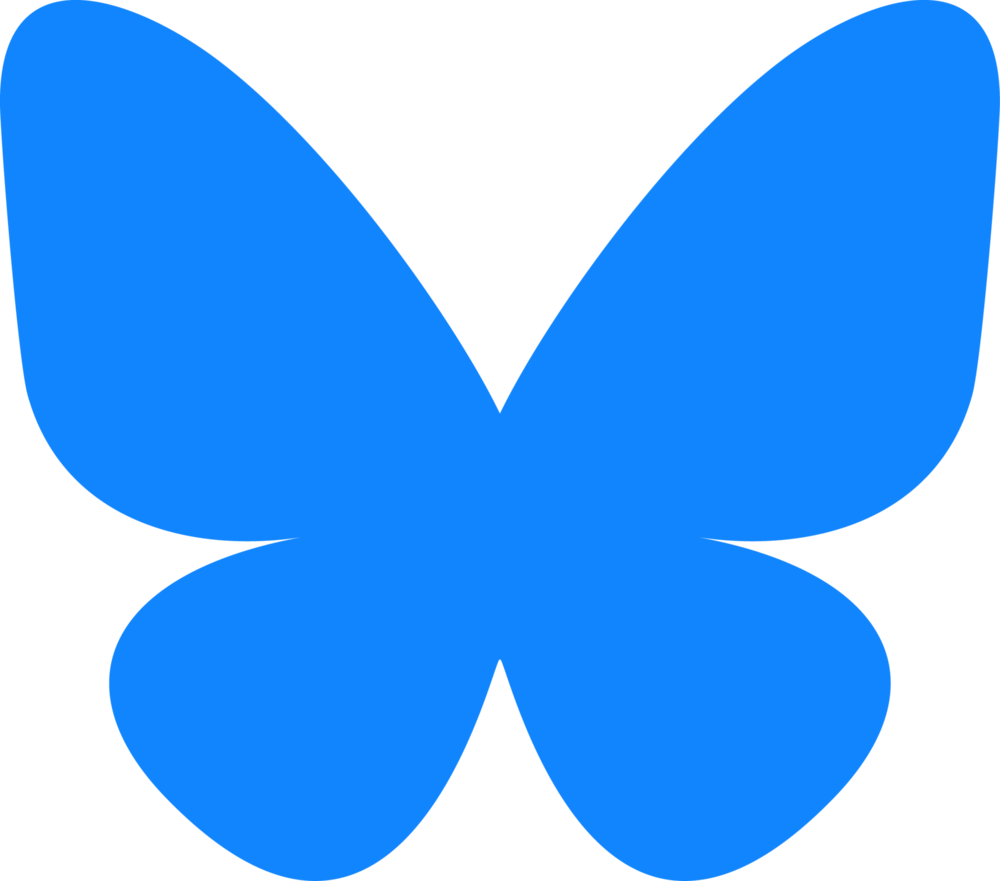








We're trying to emulate the PC8401 in MAME. Please dump the ROMs and put them online somewhere and link it (archive.org is probably best place). There are no ROM dumps available so far and it's a rare beast so you are probably the only hope that computer can live on in emulation. Thanks!
ReplyDeleteI'll see what I can do, the ROM is soldered onto the board, but if I can remove it cleanly or read directly while it's in situe I will give a shot.
DeleteWell remember you're doing it for yourself too. When the ROM dies it's game over permanently. It's 40 years old this year (2024). Don't wait too long....
DeleteCopy of the ROM is up on Archive.org: https://archive.org/details/nec-pc-8401-bd-rom-upd-27-c-512
DeleteGreat thanks! Could you provide some high quality photos of the board(s) inside with the chips readable? It's important we know the chipset and video chip at least but there might be other chips that are important in order to successfully emulate it. Thanks!
ReplyDeleteThere are a number of photo's of the main boards on the site, see the other articles https://www.zx81keyboardadventure.com/search/label/PC-8401 Happy to get you some extras.
DeleteAlso, is there an actual 27C512 EPROM on the board? If yes then ok but then there are 2 ROMs. For sure the D23C1000 is a mask ROM. If your dump is that chip then your ROM dump is bad. The NEC D23C1000 is an unusual pinout with 128kB of ROM crammed into a 28 pin package. You can find info about the pinout and how to dump it using an adapter on my ROM cross-reference page here.... https://gurudumps.otenko.com/refs/
ReplyDeleteCheck my Guru ROM Ref V5.77 file, search for MB831000 and you'll find the pinout. You need to make an adapter to dump it as a 27C010 or NEC 27C1000. Alternatively you can dump it as a 27C301G natively with very little effort. Select 27C301G in the eprom programmer software and join a wire from the zif socket pin 32 to the rom pin 28 then just read it as-is. Turn off pin checking and device ID or you'll get a bunch of errors.
Would also be nice to have a full top view showing the keyboard layout taken from directly above, nice and square (minimal distortion) with pic taken outside so it's bright and sharp. This will allow making clickable artwork so the keyboard can be used with a mouse. Also would be nice to have a larger readable pic of the expansions page you have shown above. It's just not large enough to make out all the expansion numbers. Ideally just email the info to me. Thanks. You can find my contact details here....
ReplyDeletehttps://gurudumps.otenko.com/contact.html
Noted. I'll redo the ROMS and the other things and send them on.
DeleteI've updated the ROM on the Internet Archive, let me how that goes. STill tp do the photos, I'll send to you directly when done
DeleteThe 2nd half doesn't look correct and doesn't work in the emulation. How did you dump it? Check the pinout as per the datasheet and make sure you wired the adapter correctly.
ReplyDeleteAlso, some feedback from the MAME Team....
ReplyDelete*******
Some shaky connections or electrical interference? 02FF0-02FFF is text that suddenly changes to program code at 03000-0300F. It does it again at 12FF0-12FFF and 13000-1300F. There are also some suspicious-looking FF bytes in the middle of text strings elsewhere. e.g., 0E723: "Can't copy a file while pri__ing." (where _ = FF hex)
********
Be sure you have good connections to the ROM and everything is clean. Read the ROM at least 3X and verify the CRC32 is the same each time, either using the eprom programmer software, or zip it and check the crc32 column displayed when opening the zip with Winzip or Winrar.
Sent you an update via email.
DeleteRedump looks good.....
ReplyDeletehttp://mamedev.emulab.it/kale/fast/files/0005_4935190868.png
http://mamedev.emulab.it/kale/fast/files/0004_9454936818.png
Now I just need the HQ board pics and I'll leave you alone ;-)
Now if I told you that there are at least 2 version of the board that I know of, and I have both of those and one has a German ROM. How would that go down?
DeleteThat's fine. Dump the ROM and take pics of the board if there are significant changes from the other version. The top keyboard would be used for artwork etc so the more pics you provide and the better quality they are the better the user experience will be. As it stands the emulation is working but without any artwork or mouse-clickable buttons. The other thing is software. Either on carts or floppy if you have any? Oh, and it would be very nice if you can dump your FDD unit and also take board pics and that can also be emulated :-)
ReplyDelete