Last time part of the fun was building a simple Arduino clone as part of the ZeaMouse. Unfortunately this kept the size of the end product much larger than it needed to be. This time an Arduino Pro Mini 3.3v has replaced the DIY Arduino, matching this with a USB Mini Host shield and some additional components on a home-brew shield sees significant reductions in interface size.
The USB Mini Host shield forms the core of the project and is designed to fit under an Arduino 3.3v Pro mini. The USB shield has all the abilities of it's bigger brother but does with some but comes with some power supply limitations. By default the combination of 3.3 volt Pro Mini and USB host combination delivers 3.3 volts to an attached USB device. For some hardware the voltage may not be high enough, although all the USB mice (if a limited selection) I've tested have work without issue.
 |
| 3.3v Arduino Pro Min, USB Shield and ZeaMouse V2 PCB. |
I decided against using 4066 switching ICs on ZeaMouse V1 as it made designing the single sided PCB a lot simpler. This time, with design simplicity and ease of build-ability screams for the use of 4066s. With the Arduino Pro Mini operating at 3.3 volts and the ZX81 at 5 volts, 4066s provide a simple way of keeping these conflicting voltages separated.
 |
| ZeaMouse V2 Circuit Diagram |
Building the interface is straight forward. The hardest part is probably soldering the Pro Mini and the USB shield together. Constructing ZeaMouse shield itself is a breeze, and will only take about 20 minutes maximum.
Other than two 4066s, the only other components required are pin headers and IC sockets, although all of these are optional. The Arduino and USB Host along with the ICs could be soldered directly to the shield PCB. The only required header is J4, used to enable or disable RS232 communication with the ZXpand. J4 should be left open if using the ZeaMouse on any micro computer other than a ZX81.
 |
| ZeaMouse v2 Shield completed. |
The connection pads or pin headers on the far end of the shield board should be wired up to an Atari joystick cable or DB9 socket. I had a cable from a broken controller to hand; care needs to be taken re-purposing cables for fear of sending 5 volts down the wrong line. The TX serial out is the one non-standard connection, it's specifically for the ZXpand+, and should be routed to RX on the ZXpand+.
 |
| ZeaMouse v2 interface for the ZX81 & ZXpand / ZX81, the ZX Spectrum and other 8 bit micros |
See more entries for this project: Part 1, Part 2



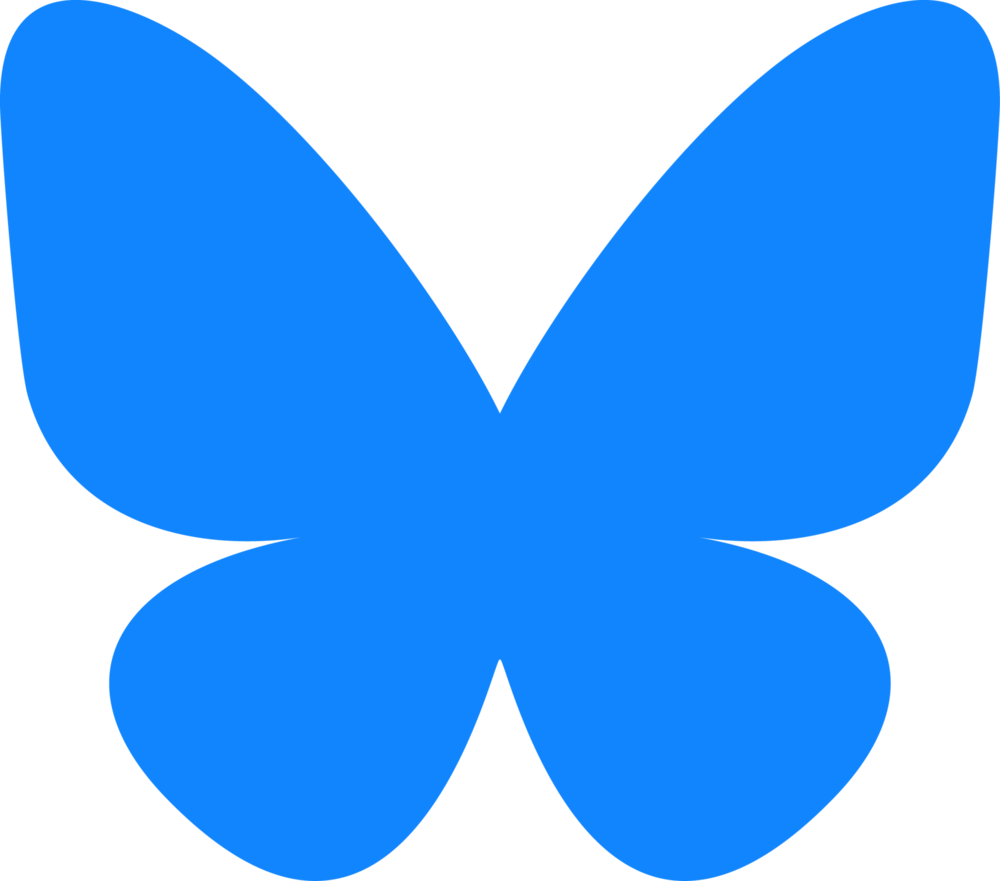








0 comments:
Post a Comment