Printing your own PETs.
A little over a year ago Lorenzo Herrera launched the Commodore Pet Mini on the world, a very cute miniature PET model 8032 housing a Raspberry Pi. Nicely he also included all the 3D models and a full material list so you could build your own (and a lot of people have).
This all looked like a really fun project, the only problem being I didn't have 3D printer. Then quite unexpectedly and just before the world locked down the family presented me a with a Flash Forge Finder 3D printer for my birthday. Thanks Family!
And so the initial stage of building a PET (soon to become an Educator 64) Mini began in earnest.
The Making of a Model
While the PET mini is quite the functional beauty as is, what with its Pi core, tiny LCD screen and USB ports, it does almost criminally lack the most important part of an early home / office / school computer, a functional keyboard.
Before going to far along the process of 3D printing I first need to know if I could get a keyboard to fit into the PET Mini. I managed to find some very diminutive KMR431G surface mount TAC switches on Element 14, tiny but not tiny enough to build a full PET keyboard.
The KMR431G switches would just squeeze in nicely when arranged in a 64 style. As luck would have it the Case design of the PET 8032 (and Lorenzo's 3D model) is near identical to that of a Educator 64. For those that don't know, an Educator 64 is basically a Commodore 64 in a PET case sold primarily to schools; possibly making it the best 80s game playing school computer ever.
 |
| Educator 64 Mini Keyboard PCB |
I'll cover the full details of the keyboard and how it's intended to work in Part 2: For now though I laid out a PCB that followed the C64 key mappings and sent it off for Fabrication. The important part being that I now had the measurements required to adjust the top half of the PET case to fit the keyboard.
Case Adjustments to be Made
To fit the keyboard into the Mini I simply cutout the keyboard space from the original model and designed a shelf for the new keyboard PCB to sit on. Additionally I removed the magnet clips which would normally be located under a printed keyboard and replaced these with clips located on either side of the modified case design.
Lorenzo provides bottom case templates for Raspberry Pi 2/3's and for the 4. I had a Pi 3A on hand and further modified the lower case to fit that in place. The shorter Pi 3A board would came in handy later when cramming many additional keyboard wires into the case.
 |
| Exploded View of the Commodore Educator 64 Mini Case. |
Unfortunately the cases main top and bottom sections proved slightly too large for my printer. So I broke these down into separate components with some additional tabs put in place to make gluing them together convenient and providing some structural strength. I also decided to divide the monitor stand into a bottom an top piece facilitating slightly easier 3D printing and finishing.
The other large-ish change I made to the original model was in redesigning the monitor frame, that part holding the LCD panel. This I made this slightly wider and a little less ovaloid in keeping with the source material. The clasp holding the monitor in place I also reduced in size considerably, minimising the likelihood of snapping an LCD panel accidentally.
Printing and Finishing the Model
With all the adjustments made the model printed out quite easily. Finishing the the plastics took a little extra effort.
From other modelling activities I had a set of small files and sandpaper which went to good use. Quite a lot of time went into smoothing of the rougher areas and obvious layering from the 3D printing process. I wasn't intent on removing all traces of the printing technique, the model should reflect the process at least to some extent.
Once sanded down and finished, the little Educator 64 parts were spray painted with a couple of colour combinations. The white panels being a mix of Tamiya TS-26 Pure White for the under layers and TS-7 Racing White for the finishing coats, lending a nice retro feel as the Racing White is slightly creamy in colour.
The black areas of the model were first painted in Citadel Lead Belcher, although any steel or silvery colour would be just as fine (It just happened to be the colour I had available). The top coat is a Tamiya TS-6 Matt Black, applied relatively lightly, just enough to appear black while allowing the metallic undercoat to maintain some presence. All the components were then sealed with a Satin Spray varnish. The end result being really quite pleasing.
Next Time: The Electronics
The Educator 64 fits together much as the PET mini. The major electronic components are pretty much listed at commodorepetmini.com. In Part 2 I'll attempt to go over how the keyboard is configured and how it works in conjunction with the original PET design.




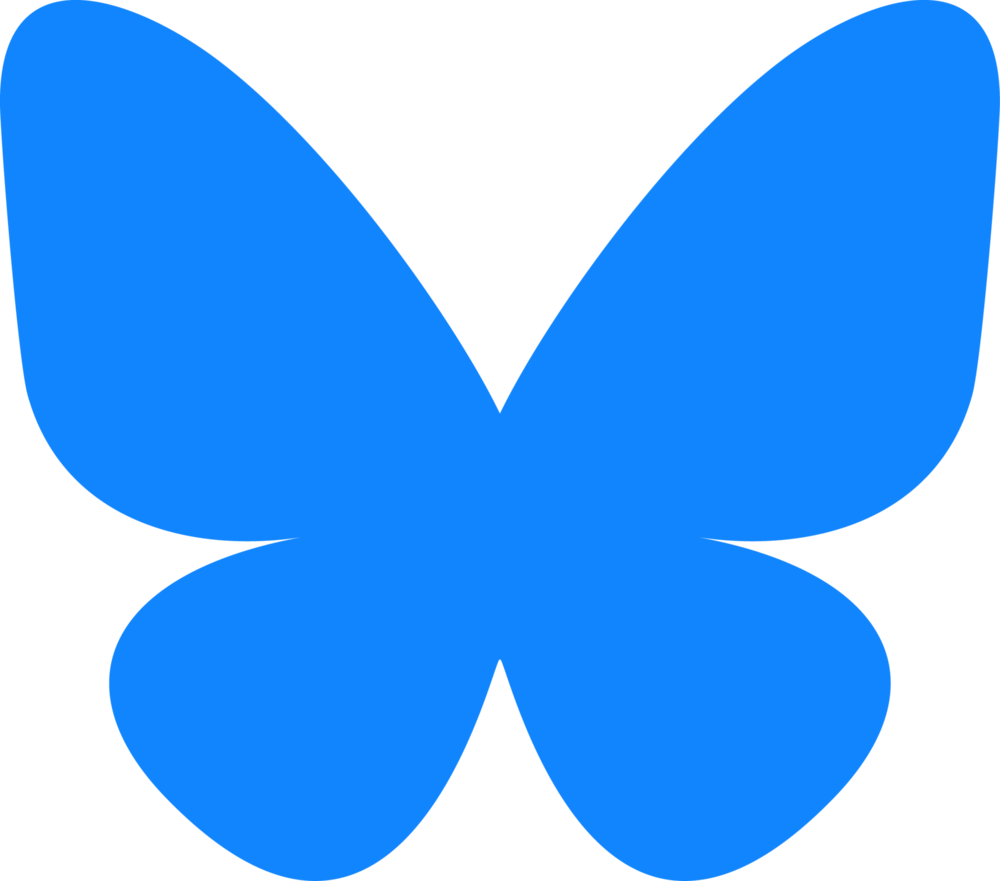








this is a fantastic project David hats off to you for tackling this one mate.....and you made it look like its come off the production line at Frankfurt Germany.......looking forward to the electronics assembly
ReplyDeleteKim {@ZXkim81}