There would seem to be 3 ways in which to adjust the Recreated Spectrum for usage with Emulators, other than the designated but pulled Elite variants.
- Patch an Emulator, or wait for support to be added. Apparently the some patches exist for the Fuse Emulator, adding compatibility for the Recreated Spectrum. That's no guarantee that other emulators will support it; I'd wager many gradually will, though you never know.
- Rip out the existing control board and build up a new version.
- Come up with an external hardware solution to adjust the key codes sent back to the host computer.
 The PS2 mode would be the logical mode to tap into for signal / code modification, we need to see what the Spectrum keyboard actually sends out across the USB cable. To do this easily I pulled out an Arduino USB host shield to read the key codes are being sent. The results where interesting. Firstly, the standard PS2 layer (Mode B), was sending exactly what would be expected. With all letters and combinations of 'shift' and 'Alt' key presses being sent in a seemingly standard manner. I found one glaring issue that puts a stop to tapping into the PS2 mode however; the keyboard does not send any codes for the combination of "CAPS SHIFT + 9". What this means to those who have not already guessed, is that you can't set the keyboard to graphics mode.
The PS2 mode would be the logical mode to tap into for signal / code modification, we need to see what the Spectrum keyboard actually sends out across the USB cable. To do this easily I pulled out an Arduino USB host shield to read the key codes are being sent. The results where interesting. Firstly, the standard PS2 layer (Mode B), was sending exactly what would be expected. With all letters and combinations of 'shift' and 'Alt' key presses being sent in a seemingly standard manner. I found one glaring issue that puts a stop to tapping into the PS2 mode however; the keyboard does not send any codes for the combination of "CAPS SHIFT + 9". What this means to those who have not already guessed, is that you can't set the keyboard to graphics mode.So this leaves us with Mode 'A', the emulator layer. This is where things get interesting. A PS2 style keyboard will normally send codes stating when a key is pressed, and a similar code indicating that a particular key has been released. The codes the Recreated Spectrum is sending in emulator mode do not follow that pattern. Instead, when you press 'q', for example the keyboard sends the code for 'u' being pressed, however on release the keyboard send the code for 'v' being released. There is not a single key that sends just the expected letter. I've mapped the keys in the table below.
The Recreated ZX Spectrums Mode 'A' Key Mapping |
||||||||||
| KEY | 1 | 2 | 3 | 4 | 5 | 6 | 7 | 8 | 9 | 0 |
| PRESS | a | c | e | g | I | k | m | o | q | s |
| RELEASE | b | d | f | h | j | l | n | p | r | t |
| KEY | Q | W | E | R | T | Y | U | I | O | P |
| PRESS | u | w | y | A | C | E | G | I | K | M |
| RELEASE | v | x | z | B | D | F | H | J | L | N |
| KEY | A | S | D | F | G | H | J | K | L | ENTER |
| PRESS | O | Q | S | U | W | Y | 0 | 2 | 4 | 6 |
| RELEASE | P | R | T | V | X | Z | 1 | 3 | 5 | 7 |
| KEY | CAPS SHIFT | Z | X | C | V | B | N | M | SYM SHIFT | SPACE |
| PRESS | 8 | < | - | [ | ; | , | / | { | ! | % |
| RELEASE | 9 | > | = | ] | : | . | ? | } | $ | ^ |
As can be seen from the table, the key code order is layed out in a very neat and predictable manner. Also crucially, all key presses are detected in emulator mode, there are no dead keys combination problems such as in the "CAPS SHIFT + 9" issue discovered in PS2 mode. This all makes adding a man in the middle hardware solution relatively easy to implement.
The next step is to write some Arduino code to see just what we can achieve.


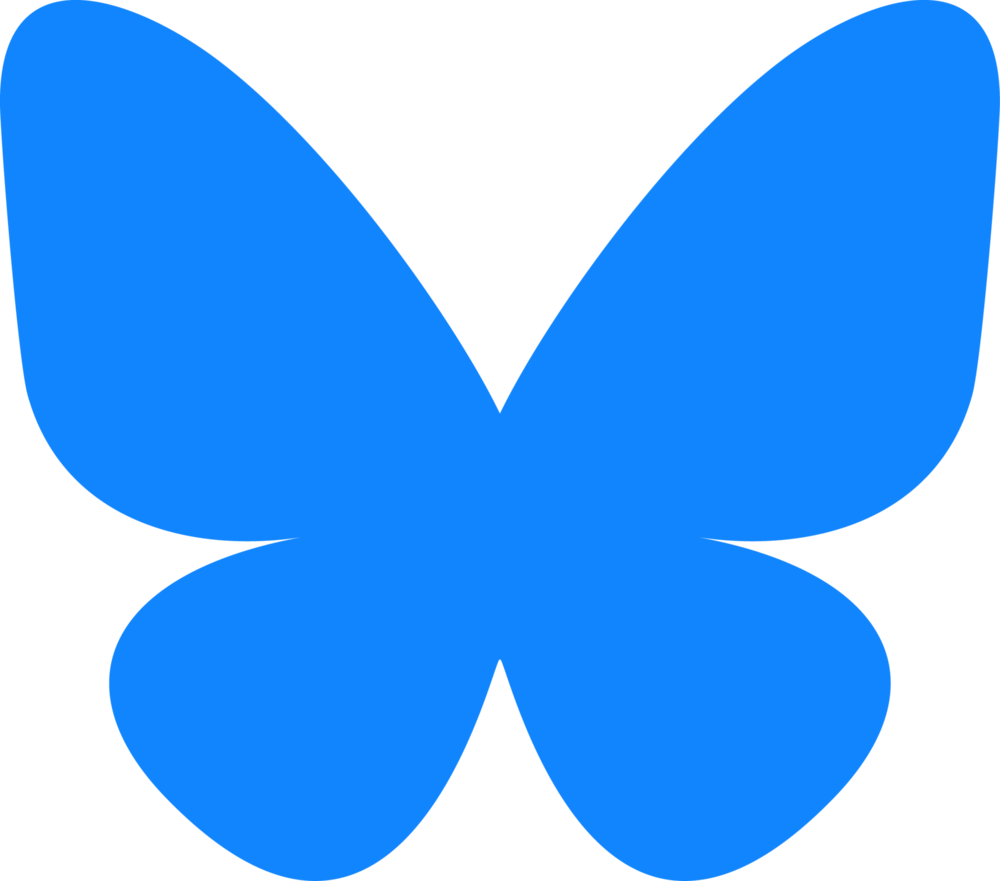








does it emulate the oringal keyboard properly, including its bugs (for example try pressing shift v and b together)
ReplyDelete