To that end I would very much like to thank Spencer Owen of RC2014 fame for his contributions and ZXkim81 for embracing the idea so fully that he's about to test out the first DIY kit version of the ZX-Key.
Now onto some more about the project so far.
Sundry ZX-Key Design Decisions
This post is primarily centred around some design decisions on the Case for the Keyboard and the Selection of Key Switches.
Mechanical Key Selection
Selecting the right Mechanical switches for the keyboard was a slightly more difficult task than you might imagine; in the end I chose Gateron Yellows, a firm to medium weight linear switch. The reason for this is twofold, and all to do with how the ZX81 registers key presses.The ZX81 can be somewhat sluggish in registering keystrokes. While this is normally quite fine when entering text with the membrane keyboard, moving to a mechanical keyboard makes this lack of speed somewhat more noticeable. This is the reason behind the use of a linear switch, over a clicky one such as MX Blues. While a real keyboard is far more tactile, the use of a clicky switch would give an undue impression that a ZX81 had actually registered the key press when in reality it hadn't.
 |
| Gateron Yellow Keyswitch, the Perfect Match for a ZX81 Keyboard |
Related to the above; the use a firm linear switch adds a certain amount of weight, possibly unconsciously slowing down the natural typing rate, bringing key strokes more into line with what a ZX81 expects. On testing I found Gateron Yellow switches a nice match to requirements, and the main reason for not going with the firmer MX black was in keeping the typing experience pleasant, particularly for people not used to (overly) heavily weighted switches.
A Case to Start
All keyboards need a case of some sort. The trouble here of course is that all bespoke keyboards require a very specific case, one that can end up being quite the expense. For the ZX-Key keyboard case my main goal was to first make it relatively affordable, and secondly I desired a design that could be upgraded over time.Essentially the Starter case I came up with is more of a keyboard frame than a full case. The ZX-Key keyboard is screwed in place with some 3mm diameter 6mm long case bolts. Provision on the base has been made for standard 12 x 12mm rubber feet to stop the keyboard from sliding around on a table.
 |
| The ZX-Key Keyboard Mounted on the Prototype Keyboard 'Starter' Case |
I've been using the initial prototype for some time now, and have found it provides quite a good level of rigidity. I did make a few errors on the original, mostly around spacing, and in the height of the lip around the keyboard PCB. All issues have been addressed and the fully revised version of the ZX-KEY Keyboard 'Starter' Case has been made made available on Shapeways.
 |
| Bottom of the Prototype Keyboard 'Starter' Case |
Of course the case as a whole is entirely optional, and if you make your own then I would welcome seeing pictures.
 |
| Final Production Ready ZX-KEY Keyboard 'Starter' Case as Found on Shapeways |
I will be releasing the complete set of case parts to Shapeways in the coming month or so, if you would rather wait for the complete unit.
See more entries for this project: Part 1, Part 2, Part 3, Part 4, Part 5


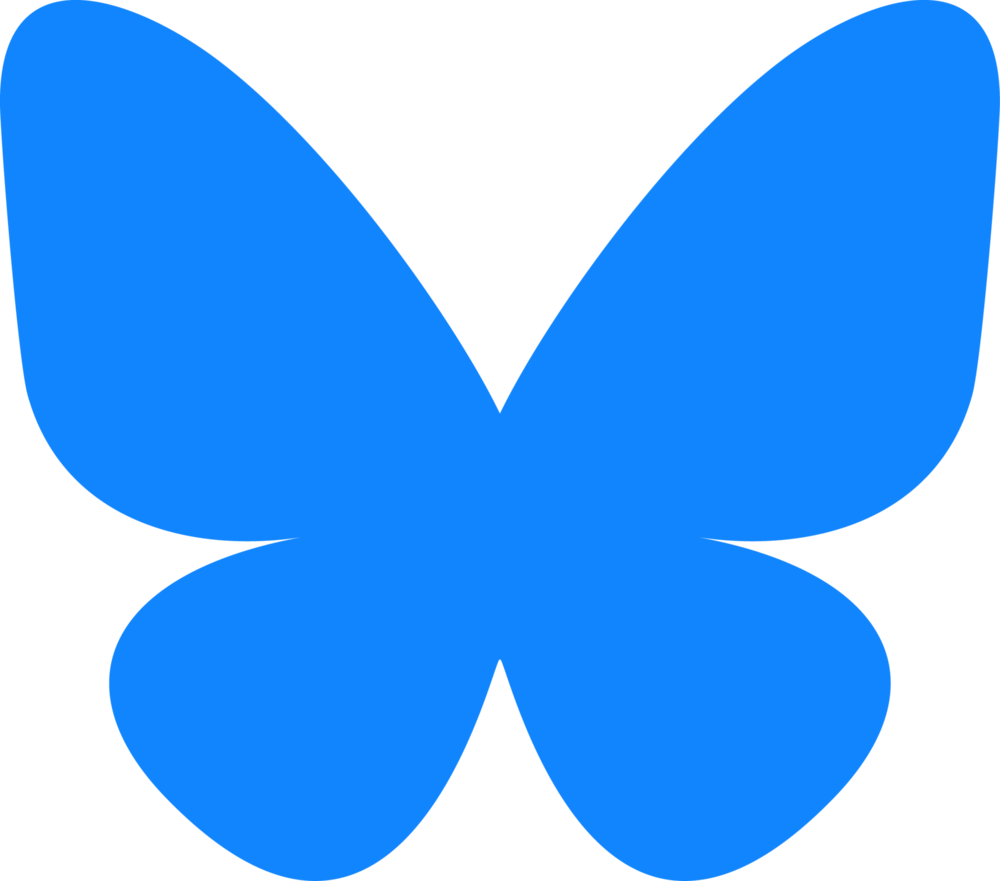








0 comments:
Post a Comment