And now for something completely different, the first articles (along side the usual stuff) based around the portable computing powers of the TRS-80 Model 100. Yes I'm jumping to the right for a look into something not Sinclair related, though not I think not without some correlation. On first glance there is not a lot to connect the cheep yet stylish Sinclair home micros to what could best be described as an 'American Design' (baring that internals are all Japanese) beige business mans machine.
 |
| TRS-80 Model 100 With the Full Kit. |
Yet, initial target audience aside, the Model 100 seems to be something outside the a strict business box, it feels more like a portable home computer, with its Micosoft Basic interpreter and built in rudimentary applications. This is not a computer designed to run CPM and Visicalc, not straight from the factory at least, this is a computer that if one ignores initial hefty sales price tag, would have appealed to any home enthusiast of the period. One just has to glance at the included manuals to see that, in particular the Technical Reference Manual.
Yes the Technical Reference Manual, a 127 page thesis on the entire design and construction of the Model-100, this is an 80's hardware hackers dream. The guide presents the full schematics, lists every single part used in construction (with catalogue numbers) and even goes right down to LCD screen design.
The hardware itself is by no means shabby, the Model 100 packs in a modem, full serial and parallel ports, a very clear LCD display and a fantastic full sized mechanical ALPS keyboard. All these features of course contributed to the high price point of the little portable back in 1983. Equally, these features make the model 100 a very interesting and usable(?) machine today. The Model 100 is the perfect kind of micro for some modern experimentation.
All good stuff, however I need to get down to some quickly required (non business) business.
A little Leaking Battery Work Required
I picked a Model 100 very recently, one in excellent condition, this machine seemed well loved (and used) by its former single owner, and included where all the original manuals and documentation. What it did need was a good clean and a new internal battery. Yes is the old leaky soldered-in NiCd battery curse of old computers.
The Model 100 uses a NiCd battery to keep 32K of static RAM juiced up when the computer is powered down. The battery is rather important as the static RAM is the internal storage medium, there are no flash drives in thid machine. While the battery was still holding charge, it had began it's decay, and had started leaking ever so slightly. Time for a replacement.
 |
| Leaking NiCd Battery |
A little googling revealed an interesting replacement idea for the battery, suggesting the use of a super-capacitor. This seemed like a perfectly reasonable proposition, and so I took the advice and installed and 1 Frand super-capacitor. If doing this mod yourself, As noted in the original source, insure the 1 Frand super-capacitor used is rated 5 VDC or better.
 |
| 1 Frand Super-Capacitor Battery Replacement |
The replacement procedure it simple, remove the old NiCd battery, solder some wires to the circuit board and attach the capacitor. With Super-capacitors, polarity matters, so be careful to attach the negative anode to the negative wire / solder pad and positive anode to the positive pad. I bent the pins of the capacitor over horizontally before attaching wires, and hot glued (generously) the capacitor to the circuit board to keep it secure.
After putting the case back together I left the capacitor to change for a while, tested that if all external power was removed that yes the 32K static RAM would stay active. No more leaking battery and no more memory worries.
Now it's time to see what else we can do with this beast.


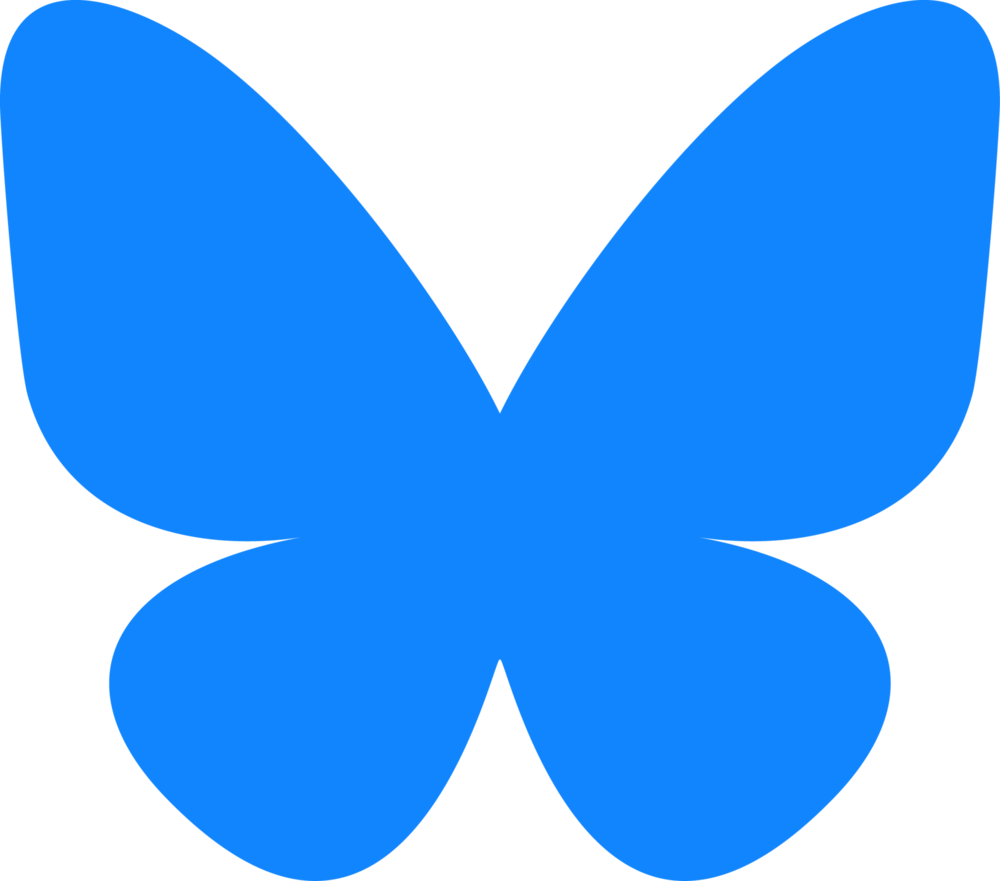








0 comments:
Post a Comment